
Photo by Gabriel Heinzer on Unsplash
Understanding toFixed and toPrecision number methods in Javascript
Introduction
I was building a cart page recently where I have to show the total cost of all the products which includes tax and delivery charges and then I saw something like this...
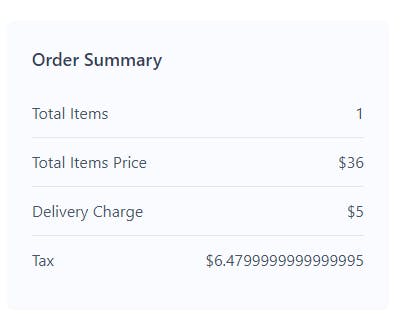
And after seeing the value of tax I was like...

So the next thought was to convert the value to have 2 digits after the decimal, so I went to my dear friend Google (my rescuer 😂) and typed limit number to 2 digits javascript or something like that and I found there are two methods that are built into javascript numbers that can help us with this problem, and our methods are 👇
- toFixed
- toPrecision
But it was a little confusing initially about what is the differences between them and what to use in my scenario, I figured it after some time and I decided to blog so that my fellow mates don't face the same problem I faced, so let's dive into it
Number.prototype.toFixed()
Let's take an example
let num = 12345.6789
num.toFixed()
toFixed method takes 1 optional parameter digits which is the number of digits after the decimal point . of the resultant number, so if we pass 2 to toFixed method the resultant number will have two digits after the decimal. Let's look at some examples
let num = 12345.6789
// returns => "12346" : since we did not pass any argument to toFixed it assumes
// 0 as the default value and hence it has 0 digits after the decimal
num.toFixed()
// returns => "12345.7" : since we passed 1 we get one digit after the decimal
// and also note that the digits are round to nearest decimal number before
// they are removed from result
numObj.toFixed(1)
// returns => "12345.678900": in the number 12345.6789 we only have
// 4 digits after the decimal but since we passed 6 as the argument
// it adds extra 2 zeros even though we don't have enough digits
numObj.toFixed(6)
This is how at the very basic level toFixed works, but this is not the end, as any other javascript concept toFixed also many use-cases and a few points to note, let's see some of them
toFixedreturns a string- It does not return a exponential form (
1.23e+20) unless the input is too large (largest is >= 1e+21) - Number is rounded to nearest decimal
- 0 - 4 are rounded to 0
- 5 - 9 are rounded to 0 and 1 is added to left digit
- Examples:
(1.24).toFixed(1) // 1.2,(1.25).toFixed(1) // 1.3,(1.26).toFixed(1) // 1.3
Some more examples
// returns => "123000000000000000000.00"
(1.23e+20).toFixed(2)
// returns => "0.00"
(1.23e-10).toFixed(2)
Number.prototype.toPrecision()
To understand toPrecision we have to know what does it mean my significant figures because toPrecision which also takes one argument digits converts the given number to have digits number of significant figures, so it's important to understand what are significant figures
Understanding significant digits
There are some rules which help us to identify how many significant figures a number has, this can be a little confusing and it has a total of 8 rules to determine the number of significant figures in a given number, so we will go through a few basic ones but you can click here for more detailed information about all the rules
Significant figures rules
- All non-zero numbers are significant
- 45.6 has three significant figures because all the digits are non zero
- Zeros between two non zero digits are significant
- 2022 has four significant figures
- Leading zeros are not significant
- 0.32 has only one significant figures
- 0.00045 has only two significant figures
- 0.040 has two significant figures
- Trailing zeros to the right of the decimal are significant
- 78.00 has four significant figures
- whereas 78 has only two significant figures
These should be enough to understand what toPrecision does so let's see some examples
let num = 5.123456
// returns => "5.123456" since nothing is passed it just returns the same number
num.toPrecision()
// Throws an RangeError => argument must be between 1 and 100
num.toPrecision(0)
// returns => "5"
num.toPrecision(1)
// returns => "5.1"
num.toPrecision(2)
// returns => "5.1235": note that if there are some digits to remove it does that
// after rounding to nearest decimal
num.toPrecision(5)
let num2 = 0.000123
// returns => "0.000123" since nothing is passed it just returns the same number
num2.toPrecision()
// returns => "0.0001" : according to rule 2 of significant figures
num2.toPrecision(1)
// returns => "0.00012" : according to rule 2 of significant figures
num2.toPrecision(2)
// returns => "0.000123000": according to rule 3 of significant figures it adds
// extra digits at the end
num.toPrecision(5)
If you are here, then pat yourself on back 🥳, it's a lot.
Conclusion
I finally decided to use toFixed since 1 dollar has 100 cents it makes sense that I calculate my tax and just round it off to 2 digits 👇
let productPrice = 40
let tax = 0.18
let taxPrice = productPrice * tax
let totalPrice = (productPrice + taxPrice).toFixed(2)
console.log(totalPrice) // 45.20
I hope you found this article helpful. Thanks for reading 🙏
Let's connect. I share my learnings on Life, Full-stack Javascript, Web Development
